
A few of our newbies suggested a step by step guide might be useful for ARMYs who are interested in checking out Apobangpo.Space, but have no idea where to start ..
So here goes!
Step 1. Read the Community Charter
Check out the following:
- Apobangpo Community Charter – These are the rules of our Server and will be used for Moderation. It’s important you understand them!
- Apobangpo Terms of Use – This is the legal stuff. When you signup to Apobangpo, you agree to these Terms and Conditions.
- Apobangpo Privacy Policy – This has information about how we manage personal information and follow guidelines to make sure personal data is protected.
Step 2. Create your Apobangpo Account
Visit apobangpo.space/about to find out about the server. Click on the ‘Create an Account’ button to make your account.
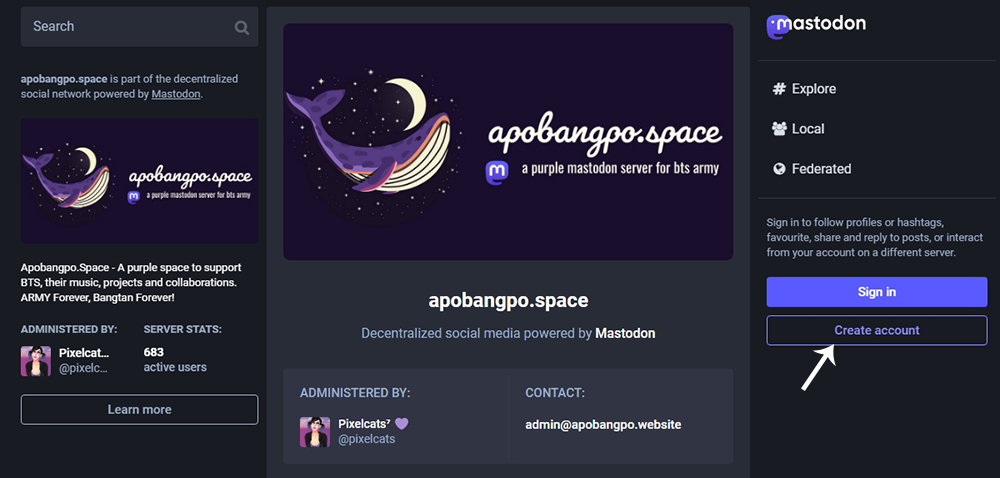
You’ll need to read the ground rules, and click Accept.

Once you’ve accepted, you can enter your preferred account details. You’ll need to add:
- A Display Name: This the name that will appear on your Profile and Posts. For example ‘Bangtan Fan’
- A Username: This is your @ and is how other people can find you. For example @bangtanfan.
- A secure password: include letters, numbers and special characters.
Check the Privacy Policy check box to confirm you agree with it
(You read it in Step 1, right?! 😃).
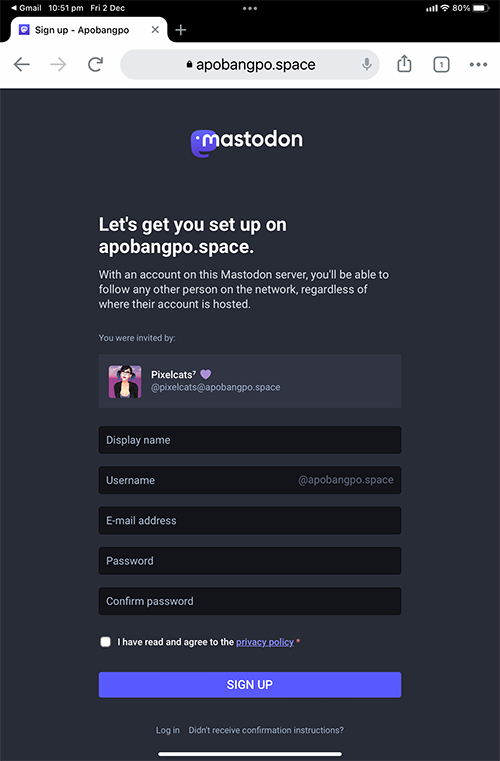
Click the Signup button to complete the process.
Step 3. Confirm Your Email Address
After you’ve completed the signup, you’ll receive a confirmation email. You’ll need to click on the link to confirm your email address and then you’re good to go!
Please Note: If the email doesn’t arrive within a few minutes, please check your Spam Folder!
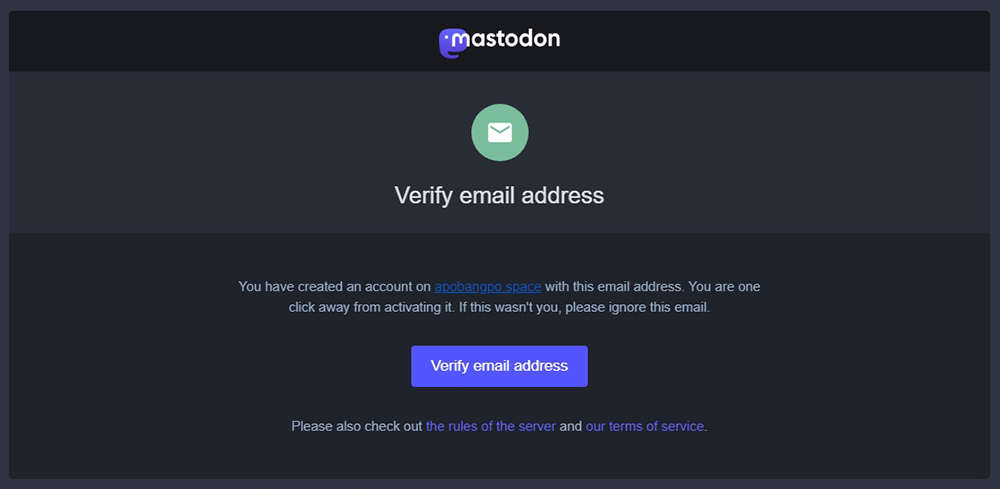
Step 4. Follow some Moots
After you’ve confirmed your email address, you can get started by choosing some new moots to follow.
Click on the + sign on the right of their name to add them.
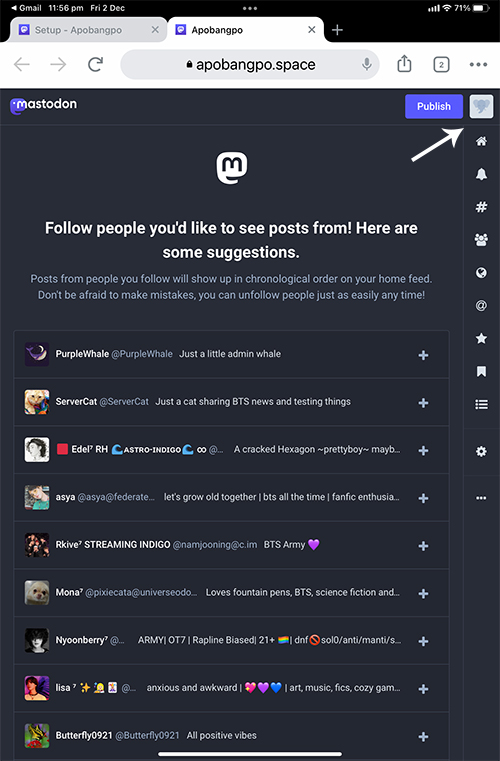
When you’re ready, click on the Elephant profile picture in the top right corner to go to your Profile Page.
Step 5. Edit Your Profile
Click on the edit your profile button to add an avatar (profile picture) and a some banner art to your profile page. Make sure you add some bio info to introduce yourself and your interests.
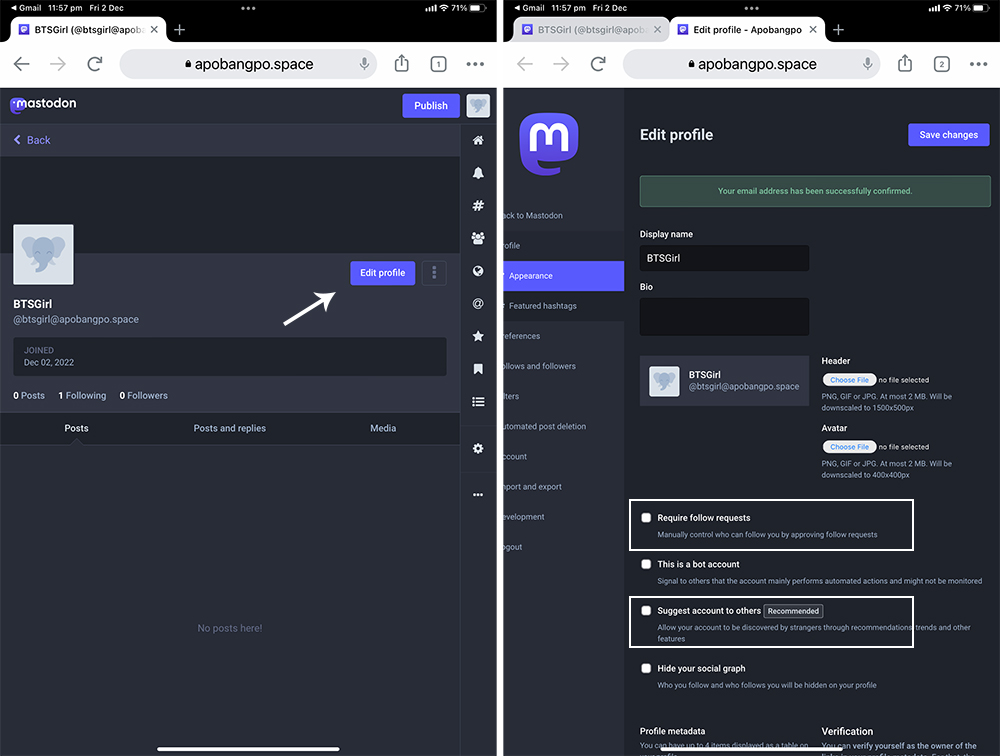
You can also choose some settings here that will help you keep your account private or find moots.
- Consider choosing ‘Suggest Account to Others’ if you want your account to appear in the Profiles Directory and for your posts to be visible to everyone on the timeline. This will help you find moots to have fun with!
- Consider choosing ‘Require Follow Requests’ if you’re keen to keep your account more private and only allow moots you’ve approved read your posts.
6. Send Your First Toot!
You’re ready! Send your first Toot!
Tell us something about you, what you’re listening to, who your bias is, where you are .. whatever you would like to share. Add some hashtags to make your posts more searchable – for example you could add #Introduction #BTSArmy #OT7 #BTS to your first post.
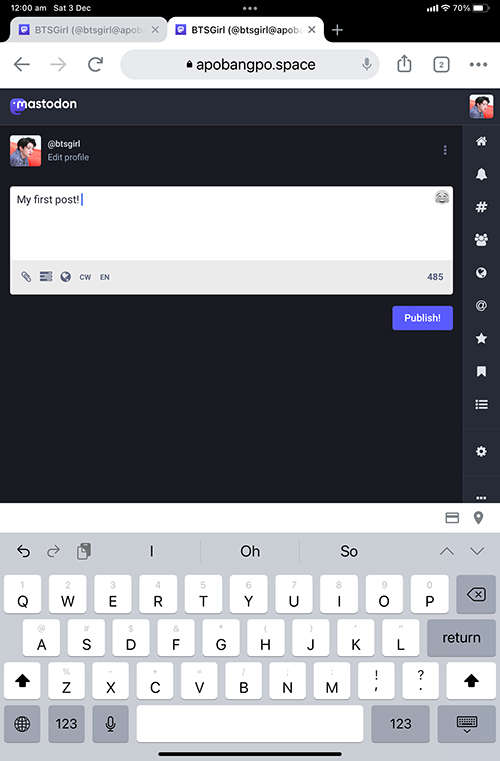
Don’t forget to ask for help!
Send a message to @pixelcats@apobangpo.space or @PurpleWhale@apobangpo.space, or check out our Frequently Asked Questions for even more tips!
Borahae 💜 @pixelcats@apobangpo.space

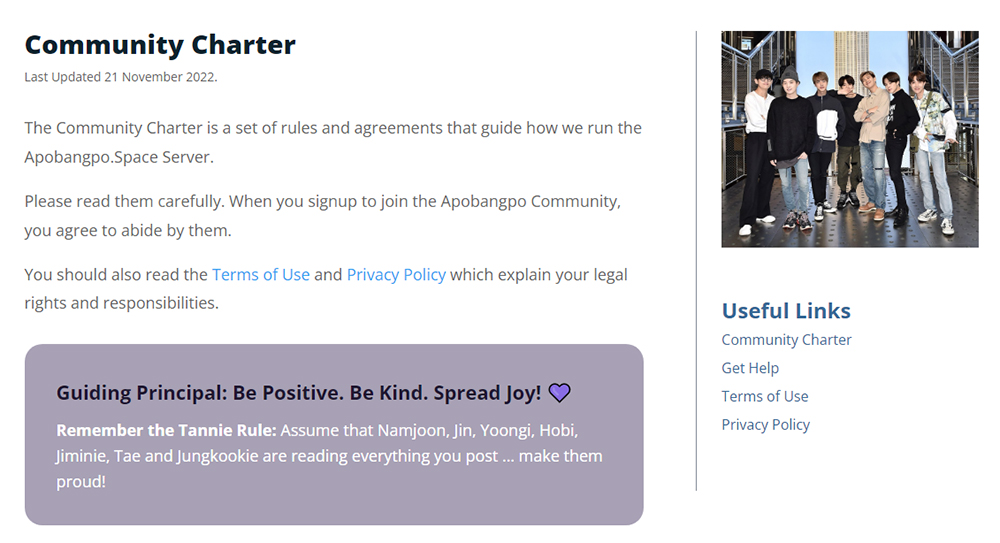
0 Comments